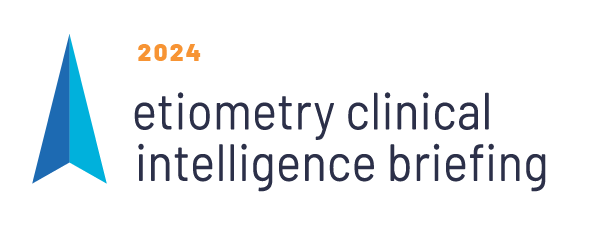European Customers Only – Request Instructions for Use
IFUs
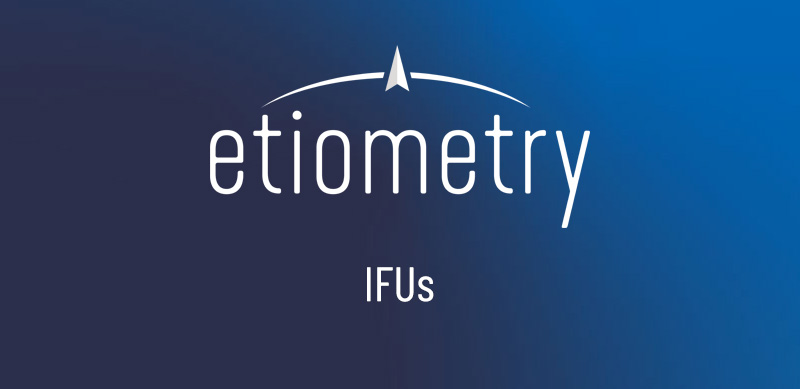
Note: User instructions can be accessed directly from the Etiometry software. To access the software documentation, log into the Etiometry software with your authorized credentials. Then navigate to the top right navigation bar, and select Help and then Resources. Select the user manual link to view documentation. From the U.S. and seeking IFUs? Please contact your Etiometry representative or contact us at Info@Etiometry.com
To access the Etiometry platform user manual, complete your first name, last name and email associated with your Etiometry account and access will be provided to authorized users.
Related
Monthly Virtual Event: Etiometry Clinical Intelligence Briefing
WED., MAY 1, 2024 | 3:00 – 3:30 PM EASTERN RESERVE YOUR SPOT Join us every first Wednesday of the month for the latest in AI-based clinical intelligence. Learn how care teams are meeting quality objectives, helping newer clinicians thrive and reducing length of stay. RESERVE YOUR SPOT
Pioneering the Use of AI in Health Tech – A Trailblazer Before AI Became Mainstream
Article appeared in HealthTech Clinical Decision Support issue, Spring 2024 Talent shortage and burnout are common issues in the healthcare industry. Healthcare facilities and hospitals struggle to optimize their medical staff while keeping operating and administrative costs reasonable. Moreover, the mental load on clinicians to make accurate clinical decisions based on patient data is the […]
How Critical Care Nurse Leaders Utilize Etiometry for Building Competency and Confidence in Newer Nurses and to Drive Quality Improvement
A heart center at a pediatric hospital treats its most critical patients in a 20-bed cardiac ICU. While the center’s young nursing staff brings passion and dedication to the job, more than half of all nurses are recent graduates with less than two years of experience. Leadership wanted to look for ways to improve internal […]